Out of Candy Crush lives? Follow these steps to get a free full set of Candy Crush lives right now – no downloads needed! Keep reading to learn how to regenerate a full set of Candy Crush lives on your mobile or tablet device (whether it’s iPhone, iPad, or Android) or Facebook.
Candy Crush Free Lives for iOS (UNLIMITED)
Step 1: Go into the settings of your mobile or tablet device, iPhone, iPod Touch or iPad.

Step 2: Go into “General”
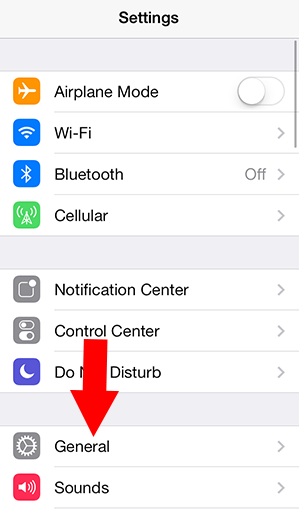
Step 3. Scroll down to “Date & Time”
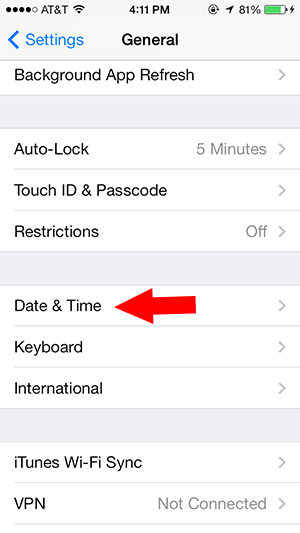
Step 4. Switch “Set Automatically” to off and then tap the time and set the clock forward 2 hours.
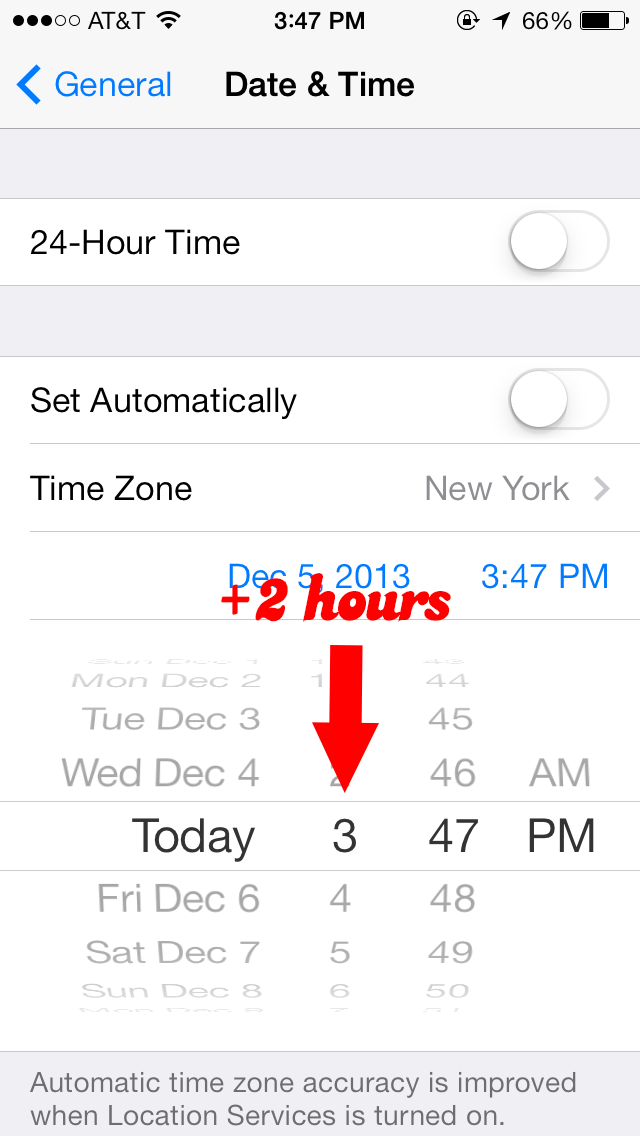
Step 5. This will refill 4/5 lives!

Candy Crush Free Lives for Android (UNLIMITED)
1. Go to Settings on your device.
2. Scroll down to “Date & time”
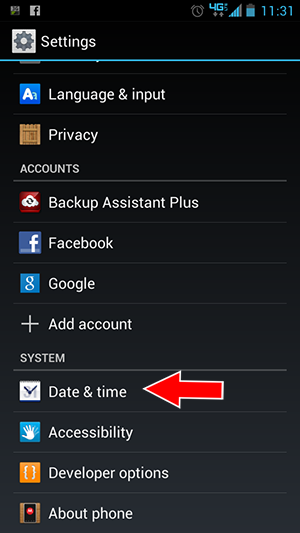
3. Tap the check-mark next to “automatic date & time”
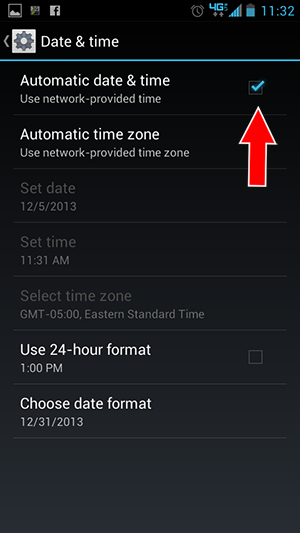
4. Tap the “Set time”
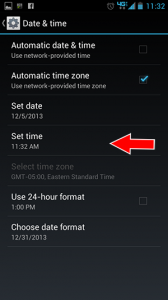
5. Set your clock ahead 2 hours.
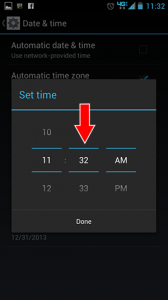
Now you never have to pay for Candy Crush lives again with this cheat! Simply follow these steps to regenerate a full set of lives in no time. Just remember that after you advance the clock, do not start playing. Go back and change the clock back to the regular time before you start playing or else when you switch it back it will make you wait a very long time to generate a life regularly. Enjoy playing unlimited Candy Crush with this cheat on how to get free lives all the time!
Candy Crush Extra Life for Facebook
If you are playing on Facebook, there’s a neat trick that can earn you an extra life! When you have one life left, open up Candy Crush in a new tab (keeping the first one open), so you have two tabs open. When you lose your last life in the first tab, you’ll still have one left in the second tab!